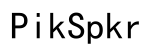What Type of Plug is on an Arctic Computer Fan?
Introduction
When selecting a computer fan, understanding the type of plug is crucial for ensuring compatibility and functionality. Arctic computer fans are popular for their efficiency and reliability, but users often have questions about the types of connectors they use. This guide will help you identify the plugs on Arctic fans, explain their compatibility with various motherboards, and provide an installation guide along with troubleshooting tips.
Arctic computer fans typically come with several types of connectors. Knowing the differences among these will help you choose the right one for your system.

3-Pin Connectors
The 3-pin connector is a commonly used type in computer fans. It includes three wires: power, ground, and a signal line for RPM measurement. This connector allows for basic speed control through voltage regulation, but it doesn't support advanced control features.
4-Pin (PWM) Connectors
4-Pin connectors include an extra wire for pulse-width modulation (PWM). The fourth wire allows more precise fan speed control via the motherboard. This type of connector is preferred for custom cooling setups because it can automatically adjust the fan speed based on system temperatures.
Other Specialized Connectors
Some Arctic fans also come with specialized connectors, which can include proprietary formats or connectors for specific cooling solutions like liquid cooling systems. These might include adapters or splitters to ensure they work with various motherboard configurations.
Matching fan connectors with motherboard headers is vital to fully utilize the fan's capabilities. Understanding your motherboard’s fan headers will help in making the right choices.
Motherboard Fan Headers
A motherboard usually supports multiple fan headers, with both 3-pin and 4-pin connectors being common. Each header is designed to control the fan speed and monitor its performance, ensuring the system stays cool.

3-Pin vs. 4-Pin Connectors
- 3-Pin Connectors: Connect directly to 3-pin motherboard headers and are controlled through voltage regulation.
- 4-Pin Connectors: Compatible with both 3-pin and 4-pin headers, though full PWM functionality is only available through 4-pin headers.
Adapter Solutions
If your fan and motherboard headers do not match:
- Use 3-pin to 4-pin adapters when necessary.
- Consider voltage reducers or splitters to connect multiple fans to a single header.
Proper installation ensures optimal performance and avoids potential issues. Follow these steps for a seamless setup.
Preparing Your System
- Turn off and unplug your PC.
- Open the case and identify the fan slots and corresponding headers on your motherboard.

Connecting the Plugs
- Match the connectors and headers: Identify the specific connectors (3-pin or 4-pin) from your Arctic fan.
- Align the connector pins: Ensure the pins align correctly and gently push the connector into the motherboard header.
- Secure the fan: Use screws or mounting clips to firmly attach the fan to the desired slot in your case.
Common Mistakes to Avoid
- Forcing the connector into a header can damage the pins.
- Wrong placement of fans can lead to inefficient airflow.
- Ignoring tying loose cables may cause obstruction in the airflow.
Sometimes, even with proper installation, issues can arise. This section addresses common problems and their solutions.
Fan Not Detected
- Check the connections: Ensure the connector is firmly seated in the header.
- Inspect the BIOS: Enter the BIOS setup and see if the fan is listed in the hardware monitor section.
- Replace the fan: If it's not detected, test with another fan to rule out a faulty unit.
Fan Speed Issues
- BIOS Settings: Ensure PWM mode is enabled if using a PWM fan.
- Software Solutions: Utilize software like SpeedFan to manually control and monitor fan speeds.
- Physical Constraints: Check for obstructions or improper mounting that might restrict the fan from spinning freely.
Understanding the type of plug on an Arctic computer fan and its compatibility with your motherboard is crucial for achieving the best cooling performance. Whether you're installing a new fan or troubleshooting an existing setup, this guide provides all the essential information to ensure success.
Frequently Asked Questions
Can I use a 3-pin connector on a 4-pin header?
Yes, a 3-pin connector can be used on a 4-pin header, but you will lose the PWM functionality and the fan will run at a constant speed.
What is the advantage of a PWM fan?
PWM fans offer precise speed control based on system temperatures, providing enhanced cooling performance and noise reduction compared to non-PWM fans.
Are there any adapters for fans with different connectors?
Yes, various adapters are available, such as 3-pin to 4-pin adapters or splitter cables, which help ensure compatibility between different fan connectors and motherboard headers.