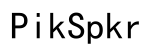Troubleshooting Fintie Keyboard Not Working Issues
Introduction
Dealing with a Fintie keyboard that suddenly stops working can be incredibly frustrating. Whether you rely on it for work, leisure, or study, a malfunctioning keyboard can significantly hinder your productivity. This comprehensive guide will help you identify common problems, provide steps for quick fixes, and offer advanced troubleshooting techniques. By the end of this article, you'll be equipped to tackle almost any issue you face with your Fintie keyboard.

Identifying the Problem
Knowing the root cause of the problem is half the battle. Here are some steps to identify what might be going wrong with your Fintie keyboard.
Initial Checks: Battery and Power Issues
First, make sure your Fintie keyboard has enough battery. A low battery can cause connectivity issues or lead the keyboard to stop working altogether.
- Check the Battery Level: If your keyboard is battery-operated, replace the batteries with fresh ones.
- Ensure Proper Charging: If it is a rechargeable model, make sure it's fully charged.
Bluetooth Connectivity Problems
Your keyboard relies on Bluetooth to connect to your device. Here's how to check for Bluetooth problems:
- Turn Bluetooth Off and On: Sometimes, simply toggling the Bluetooth settings off and on can reset the connection.
- Device Proximity: Ensure your keyboard is within a reasonable distance from your device to maintain a stable connection.
Firmware and Software Update Checks
Outdated software could be the root of the issue. Make sure both your keyboard and the connected device have the latest updates installed.
- Update your Device: Make sure your phone, tablet, or computer is running the latest operating system version.
- Keyboard Firmware: Visit the official Fintie website to see if there are any firmware updates available for your specific keyboard model.
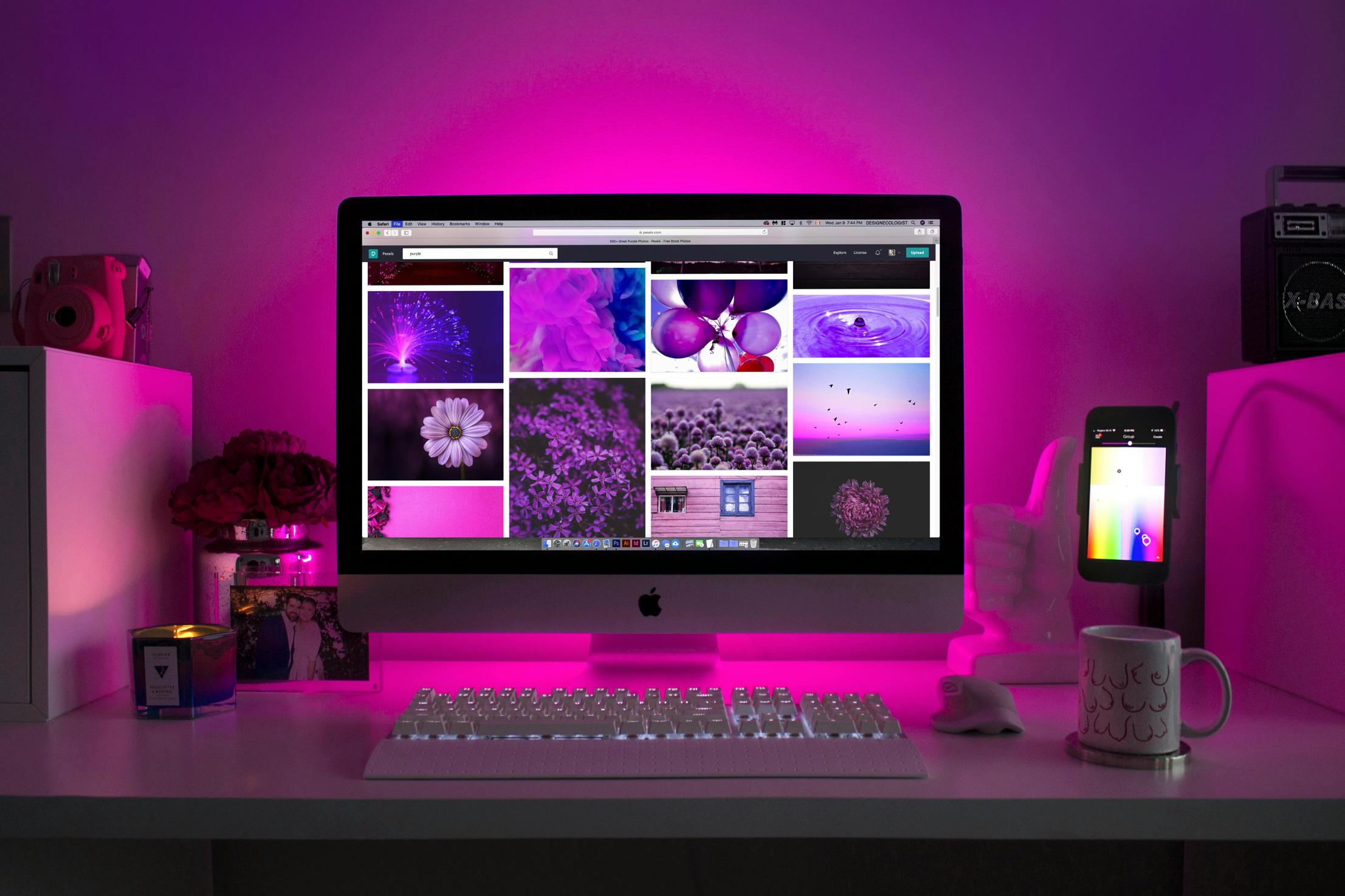
Common Fixes for Fintie Keyboard Issues
After identifying potential problems, take these steps to fix common Fintie keyboard issues.
Resetting the Keyboard: Step-by-Step Guide
Resetting the keyboard can often resolve connectivity and performance issues.
- Turn Off the Keyboard: Ensure the keyboard is completely powered down.
- Hold Down Keys: Hold down the 'Fn' key and the 'C' key together while turning the keyboard back on to reset it.
- Reconnect to Device: Reconnect the keyboard to your device via Bluetooth.
Re-establishing Bluetooth Connection
Sometimes, re-establishing the Bluetooth connection can solve the problem.
- Forget Device in Bluetooth Settings: On your device, go to Bluetooth settings and 'Forget' the Fintie keyboard.
- Re-pair Keyboard: Put the keyboard into pairing mode and reconnect it to your device.
Updating Drivers and Firmware
Updating software can address any bugs or issues that might be causing your keyboard to malfunction.
- Check for Driver Updates: On your computer, go to the Device Manager and check if there are any driver updates available for your Bluetooth.
- Firmware Updates: Download and install any available firmware updates from the Fintie website.
Advanced Troubleshooting
If your keyboard is still not working, it might be time for more advanced troubleshooting steps.
Checking for Physical Damage
Physical damage can often be the culprit behind malfunctioning keyboards.
- Examine the Keyboard: Look for any signs of physical damage such as broken keys, loose components, or cracks.
- Consult Manuals: Refer to the user manual to see how you might be able to resolve minor physical issues.
External Interference: Wi-Fi, Other Bluetooth Devices
External interference can sometimes cause connectivity problems.
- Check for Interference: Ensure there are no other Bluetooth devices or Wi-Fi routers causing interference.
- Isolate the Device: Try using the keyboard in a different location to see if external factors are affecting it.
Reconfiguring Keyboard Settings on Different OS (iOS, Android, Windows)
Different operating systems may require specific settings for optimal keyboard performance.
- iOS: Go to settings and ensure Bluetooth is turned on. Reset network settings if necessary.
- Android: Navigate to Bluetooth settings and make sure the keyboard is present in the paired devices list. Clear the Bluetooth cache if needed.
- Windows: Open Device Manager and ensure all Bluetooth drivers are updated. Use the 'Troubleshoot' feature under 'Update & Security'.
When to Seek Professional Help
If troubleshooting steps haven’t resolved your issue, it’s time to consider professional help.
Persistent Issues despite Troubleshooting
If the issues persist even after following all the troubleshooting steps, then it might be a more complex problem that requires professional intervention.
- Contact Fintie Support: Visit the official Fintie support page for more assistance.
- Technical Forums: Sometimes, forums dedicated to tech issues can provide specialized advice.
Warranty and Customer Support Options
Make use of the warranty and customer support services provided by Fintie.
- Warranty Claims: If your keyboard is still under warranty, contact Fintie for a replacement or repair.
- Customer Support: Utilize customer support options for professional diagnosis and advice.

Conclusion
Facing issues with your Fintie keyboard can be troublesome, but most problems can be resolved with a few troubleshooting steps. From checking battery levels to resetting the keyboard, this guide aims to help you get your keyboard back in working condition. For persistent problems, don’t hesitate to reach out for professional assistance.
Frequently Asked Questions
How do I reset my Fintie keyboard?
To reset your Fintie keyboard, turn it off, hold down the 'Fn' key and the 'C' key together, and then turn the keyboard back on.
Why does my Fintie keyboard keep disconnecting?
Frequent disconnections can be due to low battery levels, Bluetooth interference, or outdated firmware. Ensure that the battery is charged, Bluetooth devices are not causing interference, and firmware is up-to-date.
What should I do if my Fintie keyboard won’t pair with my device?
If your Fintie keyboard won’t pair, try forgetting the device in Bluetooth settings and re-pairing. Also, ensure both the keyboard and the device are fully updated and within range.