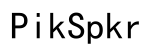Master Your Audio MIDI Setup for Optimal Performance
Introduction
Every music producer knows that to craft high-quality sound, a flawless audio MIDI setup is essential. This setup guides the interface between hardware like MIDI controllers and software, enabling seamless control over virtual instruments and sound systems. A well-designed configuration can considerably enhance the quality and efficiency of your music production process. This guide will help you understand the basics and walk you through setting up, integrating, and optimizing your audio MIDI setup.

What is Audio MIDI Setup?
Audio MIDI setup operates as the bridge between musical hardware and software. MIDI stands for Musical Instrument Digital Interface, and it allows communication between different devices. MIDI does not carry sound, but rather, it transmits musical information such as notes, velocity, and control signals. Unlike traditional audio, which deals with sound waves, MIDI focuses on performance data, offering more precision and versatility in music production.
Components of a MIDI and Audio System
To get started with an audio MIDI setup, certain components are essential:
- MIDI Controller: These are devices like keyboards or drum pads that send MIDI data to your computer or other hardware.
- MIDI Interface: This allows connecting the MIDI controllers to your computer if they don't have USB capabilities.
- Audio Interface: Converts analog signals from instruments or microphones into digital audio that your computer can process and vice versa.
- Computer DAW (Digital Audio Workstation): Software where you record, edit, and mix your music.
- Speakers or Studio Monitors: Output devices that play back your audio.
Understanding these components is crucial before diving into more complex tasks.
To build a high-functioning audio MIDI setup, choosing the correct audio interface is crucial.
Audio Interface Basics
An audio interface is the heart of an audio MIDI setup. It converts analog signals to digital and back again. Selecting the right audio interface can significantly impact the quality of your recordings and playback. Common ports on an audio interface include XLR for microphones, 1/4 inch for instruments, and MIDI in/out.
Key Features to Look For
When choosing an audio interface, consider:
- Number of Inputs/Outputs: Depending on how many devices you plan to connect, you may need multiple inputs and outputs.
- Bit Depth and Sample Rate: Higher values (e.g., 24-bit, 96 kHz) offer better sound quality.
- Latency: Lower latency will ensure minimal delay between input and output signals.
Installing and Updating Drivers
Drivers facilitate communication between your computer and audio interface. Proper installation and regular updates are vital. After purchasing, download the latest drivers from the manufacturer’s website. Install them and follow the configuration instructions to sync with your DAW.
Once you have your audio interface sorted, it’s time to connect and configure your MIDI controllers and instruments.
Connecting MIDI Controllers
Connecting MIDI controllers is typically straightforward. Most modern MIDI controllers use a USB connection, plugging directly into your computer. Older controllers might require a MIDI interface, connecting via MIDI cables.
Configuring MIDI Channels
Each MIDI device can send signals on one or more of 16 MIDI channels. Setting your devices to the correct channels ensures they communicate accurately. In your DAW, configure each device to operate on a distinct channel to avoid conflict.
Mapping MIDI Controls to Virtual Instruments
Mapping entails assigning MIDI controls like knobs, faders, and pads to functions within your DAW or virtual instruments. This allows you to control software features from your hardware. Most DAWs offer learn functions, where a physical control is wiggled or pressed, and the software automatically assigns it.
Accurate sound monitoring is essential for music production. Proper integration of speakers into your setup is paramount.

Types of Speakers: Studio Monitors vs. PA Speakers
Choosing the right output devices is crucial for accurate sound monitoring. Studio monitors are designed for precise playback, revealing faults and ensuring accuracy in your mix. PA speakers, on the other hand, are for live performances and not ideal for detailed studio work due to their enhancement of sound.
Speaker Placement and Calibration
For optimal performance:
- Positioning: Place studio monitors at ear level, forming an equilateral triangle with your listening position.
- Angles: Aim the speakers at a 30-degree angle towards you.
- Calibration: Use room calibration tools or software to adjust frequency response for your specific acoustic environment.

Connecting Speakers to Your Audio Interface
Connect your studio monitors to the audio interface’s balanced outputs using XLR or TRS cables. Ensure the left and right outputs are connected to the corresponding monitors. Power on the interface and monitors, then adjust volume levels for balanced playback.
To ensure your audio MIDI setup delivers superior sound quality, you need to focus on several optimization techniques.
Acoustic Treatment for Your Studio
To achieve high-quality sound, treat your studio acoustically:
- Bass Traps: Install in corners to manage low-frequency build-up.
- Diffusers and Absorbers: Place on walls to prevent echo and reflection.
- Soundproofing: Isolate external noise for a quieter recording environment.
Equalization and Effects
Proper equalization ensures every instrument and vocal part fits well within the mix. Apply effects like reverb, delay, and compression to enhance audio quality without overwhelming the tracks.
Balancing Audio Levels
Maintain balanced audio levels to avoid distortion and muddiness. Regularly check and adjust levels for individual tracks and the final mix. Use industry-standard meters within your DAW to ensure levels stay within optimal ranges.
Mastering your audio MIDI setup involves a deep understanding of components, careful selection of gear, and meticulous optimization of settings. From configuring MIDI controllers to placing speakers, each step plays a critical role in achieving high-quality sound. With a well-optimized setup, you can concentrate on what truly matters: creating beautiful music.
Frequently Asked Questions
What is the difference between an audio interface and a MIDI interface?
An audio interface converts analog signals from instruments and microphones into digital signals and vice versa. A MIDI interface, on the other hand, transmits control data between MIDI devices and a computer. The primary function of the audio interface is to manage audio inputs and outputs, while the MIDI interface handles MIDI communication.
How do I reduce latency in my audio MIDI setup?
Reducing latency involves several measures: 1. Lower the buffer size in your audio interface settings via your DAW. 2. Ensure all drivers and software are up-to-date. 3. Use high-quality, low-latency hardware.
Can I use regular speakers instead of studio monitors?
While you can use regular speakers, they are not ideal for music production. Studio monitors provide accurate sound reproduction, helping to identify and fix issues in your mix. Regular speakers might enhance or suppress frequencies, leading to a skewed perception of your music.