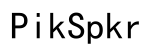How to Fix Baofeng 5RM No Audio Output Problems
Introduction
The Baofeng 5RM is a popular choice among amateur radio enthusiasts, renowned for its versatility and reliability. However, users sometimes encounter a frustrating issue: no audio output. This problem can stem from various sources, including settings misconfigurations, hardware malfunctions, or software glitches. In this article, we'll delve into comprehensive troubleshooting techniques to resolve the no-audio-output issue on your Baofeng 5RM. By following these steps, you can diagnose and rectify the problem effectively.

Basic Checks and Settings
Before diving into complex troubleshooting, start with the basics.
- Volume and Squelch Settings: Ensure the volume is turned up to an audible level. Sometimes, the squelch setting may also need adjustment. Set it to a lower value to see if it resolves the issue.
- Frequency and Channel: Verify that you are on the correct frequency or channel. Misalignments can result in no audio reception.
- Headphone Jack: If you're using headphones, check the jack for any debris or poor connections.
- Battery Check: Ensure your battery is fully charged and seated correctly. A weak or improperly connected battery might affect audio output.
These initial checks are essential to rule out simple and often overlooked issues.
Inspecting Hardware Issues
If the basic checks don’t resolve the problem, the issue might lie in the hardware.
- Speaker Damage: Inspect the radio's internal speaker for visible damage. Dust, moisture, and physical impacts can impair the speaker's functionality.
- Antenna Connection: Ensure the antenna is properly connected and not damaged. A loose or defective antenna affects signal reception, impacting audio output.
- Internal Connections: Open the radio to inspect internal components. Look for loose connections or damaged wires. Make sure everything is securely connected.
- Mic and PTT Button: The microphone or push-to-talk (PTT) button may be malfunctioning. Check for dirt or damage. A sticky PTT button can prevent the radio from working properly.
If hardware issues are identified, consider professional repair or replacement to restore functionality.

Software and Firmware Issues
The Baofeng 5RM, like many modern devices, relies on software and firmware to function correctly.
- Firmware Update: Outdated firmware might cause various issues, including no audio output. Check Baofeng's official website for the latest firmware updates and follow the instructions to update your device.
- Reset Settings: If incorrect settings are the issue, resetting the radio to factory settings can help. This will erase custom settings but may resolve software conflicts.
- Programming Software: Use Baofeng's recommended programming software to reprogram the radio. Incorrect channel programming can also lead to audio issues.
In case these steps fail to resolve the problem, you might need to reprogram all settings manually or contact customer support for further assistance.
Advanced Troubleshooting
For persistent audio issues, advanced troubleshooting might be required.
- Frequency Interference: Use a different communication channel or band to rule out interference. Nearby electronic devices might cause signal disruption.
- Component Replacement: Replace key components like the speaker, microphone, or even the PCB (Printed Circuit Board) if they are defective. This might require professional help.
- Signal Testing: Use a signal generator to test the Baofeng 5RM's response. This will help identify whether the issue is due to weak signal reception.
- Cross Testing: Test your radio with another Baofeng 5RM device. Swap components like the battery, antenna, or use a different unit to determine whether the problem is with your device or the environment.
These advanced steps should be performed carefully, as incorrect handling might further damage the radio.

Conclusion
Diagnosing and fixing no audio output issues on your Baofeng 5RM involves a systematic approach. Start with basic checks, inspect hardware, update software, and then proceed to advanced troubleshooting if necessary. By methodically following these steps, you can often resolve the problem without resorting to professional repair services.
Frequently Asked Questions
Why is there no audio output on my Baofeng 5RM despite correct settings?
If you are confident that all settings are correct and still experiencing no audio output: - Check the **hardware components** such as the speaker, microphone, and antenna for any damage. - Ensure that the **firmware is up-to-date**. - Perform a **factory reset** to eliminate any software conflicts. - Inspect for **external interferences** or faulty accessories.
How do I reset my Baofeng 5RM to factory settings?
To reset your Baofeng 5RM to factory settings: 1. **Turn Off** the radio. 2. Hold **MENU** and **VFO/MR (Mode)** buttons simultaneously. 3. **Turn On** the radio while holding the buttons until the screen flashes. 4. Navigate to **MENU** and select **RESET**. 5. Choose **ALL** and confirm to reset the device. Note: This will erase all custom settings and you will need to reprogram your frequencies and preferences.
Can external speakers resolve the no audio output issue on the Baofeng 5RM?
Yes, external speakers can sometimes resolve the audio output issue: - Connect an **external speaker or earpiece** to the headphone jack to check if the internal speaker is faulty. - If the external device works, the problem likely lies within the **internal speaker** of the Baofeng 5RM. - Ensure the **external device** itself is functioning properly by testing with another audio source.