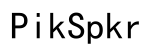Why is One Earbud Louder Than the Other?
Introduction
Experiencing a discrepancy in volume between your earbuds can be incredibly frustrating. One moment you're enjoying your favorite tunes, and the next, it feels like the world is tilting to one side. This uneven sound distribution can affect not just your listening experience but also your perception of the audio. So why does this happen, and more importantly, how can it be fixed? Whether you're using them for music, calls, or audiobooks, maintaining balanced audio is essential for an optimal experience.
Earbuds, like any electronic device, require some level of care and troubleshooting to identify and rectify any problems. This article will delve into common causes, troubleshooting tips, and scenarios where you might need to replace your earbuds. Stick with us as we explore the reasons why one earbud is louder than the other and how you can restore balance.

Common Causes
Imbalanced audio in earbuds can stem from several reasons, and pinpointing the exact cause is crucial for effective troubleshooting.
- Accumulation of Dirt and Wax: Earbuds spend a lot of time in our ears, making them susceptible to collecting earwax and dirt. These can clog the output grills, leading to muffled or reduced sound in one earbud.
- Cable Issues: For wired earbuds, the cable could be the culprit. Bends, twists, or internal breaks in the wire can lead to inconsistent sound levels.
- Audio Jack Problems: The issue may not always be with the earbuds; sometimes it's the audio jack of the device. A faulty jack might not provide sufficient contact to both earbuds.
- Audio Balance Settings: Most devices come with audio settings that allow users to adjust the balance between the left and right earbuds. If the settings are skewed, you might experience louder sound in one earbud.
- Manufacturing Defects: Despite rigorous quality control, manufacturing defects can slip through. In such cases, one earbud might be inherently louder.
Understanding these common causes will prepare you for the next steps: troubleshooting and resolving the issue.

Troubleshooting Tips
When dealing with earbud volume imbalance, several troubleshooting steps can help diagnose and fix the issue. Let's break this down into actionable steps.
Cleaning & Maintenance
- Inspect and Clean the Earbuds: Use a soft brush or dry, lint-free cloth to clean the earbuds gently.
- Remove Ear Tips (if applicable): Get into the nooks and crannies where dirt and wax can accumulate.
- Use Isopropyl Alcohol: Dampen a cotton swab and clean the mesh of the earbuds carefully.
Testing & Swapping
- Test with Different Devices: Plug your earbuds into another device to rule out the original device as the problem.
- Swap Sides: If your earbuds are connected by a single wire, swap the left and right positions. If the issue persists with the same earbud, it's likely that earbud that is faulty.
- Test with Different Audio Files: Sometimes, the audio file itself might have an issue. Play multiple audio files to ensure the problem is consistent.
Firmware Updates
- Check for Updates: Some modern wireless earbuds come with firmware that can be updated.
- Use the Companion App: Many advanced earbuds have companion apps that offer diagnostics and firmware updates.
- Reset the Earbuds: Often, a factory reset can solve the problem if it's not hardware-related.
Following these troubleshooting steps should help you identify and potentially fix the issue.
When to Consider Replacement
Sometimes, despite your best efforts, the issue may persist. In such cases, replacing your earbuds might be the best option. Here's how to identify when it's time for a new pair.
Identifying Irreparable Damage
- Persistent Imbalance: If the volume imbalance remains after thorough cleaning and testing, the earbud might be irreparably damaged.
- Visible Damage: Cracks, exposed wires, or other visible signs of wear and tear can indicate that the earbuds are beyond repair.
- Old Age: Consider the age of your earbuds. If they have served you well for several years, their components might be worn out.
Recommended Earbud Brands
If replacement is the only option, investing in quality earbuds can save future headaches. Here are some reliable brands:
- Apple AirPods: Known for their seamless integration with Apple devices and robust build quality.
- Sony WF-1000XM4: Excellent noise-canceling and balanced sound signature.
- Bose QuietComfort Earbuds: Highly regarded for their superb sound quality and comfort.
Selecting a high-quality brand will help you avoid similar issues and guarantee a better listening experience.

Conclusion
Balancing the audio levels in your earbuds might seem like a minor issue, but it significantly impacts your overall listening experience. By identifying the root causes and following practical troubleshooting tips, you can often resolve the imbalance. If all else fails, knowing when to replace your earbuds and choosing a reputable brand will ensure you're back to enjoying your audio the way it was intended.
Frequently Asked Questions
Why is the left or right earbud quieter?
The quieter earbud could be due to dirt buildup, cable issues, or imbalanced audio settings. Regular cleaning and testing with different devices can help identify the cause.
Can software updates fix earbud volume imbalance?
Yes, software updates can sometimes resolve audio issues, especially for wireless earbuds with firmware capabilities.
How can I prevent one earbud from becoming quieter over time?
Regular cleaning, careful handling, and proper storage can help maintain balanced sound and prolong the life of your earbuds.