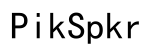How Important is a Paperlike iPad Screen in 2024?
Introduction
Exploring the digital space reveals countless advancements that bridge the gap between the physical and virtual worlds. One such innovation is the Paperlike screen for iPads. This unique screen protector not only safeguards your device but also replicates the tactile feel of paper. It reshapes the use of iPads, making them more appealing for writers, artists, students, and professionals. This blog post delves into the importance of Paperlike iPad screens, examining their benefits, practical applications, and comparative value in the current market.

Understanding Paperlike iPad Screens
Paperlike screens are specialized screen protectors designed to emulate the texture and feel of real paper. Unlike traditional glossy or matte screen protectors, a Paperlike screen adds a fine, grainy texture to your iPad display, offering a more tactile and responsive experience. Originally developed for creative professionals and note-takers, these screens have broadened their appeal due to their versatile applications.
By providing a surface that mimics the friction and resistance of paper, Paperlike screens enhance the tactile feedback of using a stylus, such as the Apple Pencil. This transformation makes activities like drawing, writing, and reading more intuitive and comfortable, closely resembling their analog counterparts.
Benefits of Paperlike Screens on iPads
While traditional screens offer a smooth and often slippery surface, Paperlike screens have several distinct advantages:
Enhanced Writing Experience
One major benefit of a Paperlike screen is the enhanced writing experience. The textured surface provides just the right amount of resistance, making digital handwriting feel more natural and controlled. This tactile feedback is similar to writing on paper, thereby improving accuracy and legibility in notes and documents.
Improved Drawing Precision
For artists, the Paperlike screen can revolutionize the drawing experience. The tactile feedback improves the precision and control of stylus movements, making it easier to execute fine details and smooth strokes. This precise control is invaluable for graphic designers and illustrators who require high levels of accuracy in their work.
Better Reading Experience
Reading on a Paperlike screen can also be more visually comfortable. The matte finish reduces glare and reflections, minimizing eye strain during long reading sessions. This feature makes the iPad more suitable for extended use, whether you're reading e-books, academic articles, or lengthy reports.
The Role of Paperlike Screens for Creative Professionals
Creative professionals stand to gain significantly from using a Paperlike screen.
Graphic Design and Illustration
Graphic designers and illustrators benefit immensely as Paperlike screens provide a responsive surface that enhances the accuracy of digital artwork. The screen's texture allows for better control over brush strokes and sketching, closely mimicking the feel of drawing on actual paper, which can lead to higher quality and more detailed digital creations.
Video Editing
While video editors might not require the tactile feel of paper, the reduced glare and improved screen clarity afforded by the matte finish are crucial. It makes working on detailed edits less straining on the eyes and helps maintain focus during extensive editing sessions. Combining this with the enhanced precision for tasks requiring a stylus further solidifies the Paperlike screen’s role in creative tasks.
Paperlike Screens for Students and Educators
Students and educators also benefit in numerous ways from using Paperlike screens.
Digital Note-Taking
Digital note-taking feels more like traditional handwriting with a Paperlike screen. The natural resistance offered by the screen improves hand control and writing precision, making it a preferable option for jotting down lectures or brainstorming ideas.
E-Book Reading
Reading e-books or educational materials becomes more comfortable with a Paperlike screen due to its anti-glare properties. This reduction in screen reflection ensures a strain-free reading experience, making it ideal for students who spend hours reading on their iPads.
Organizing Study Materials
For educators and students, organizing study materials becomes simpler. With various applications that support handwriting, annotating PDFs, and organizing notes, a Paperlike screen enhances these tasks by providing a more intuitive and engaging interface.

Comparing Paperlike Screens with Traditional Screen Protectors
When assessing the value of Paperlike screens, comparing them with traditional options is crucial.
Visual Differences
Traditional screen protectors often have a glossy finish that can lead to intense screen glare. Paperlike screens, on the other hand, have a matte finish that reduces glare and makes the screen easier to read in various lighting conditions. This difference makes a significant impact on long-term usability and comfort.
Tactile Differences
Traditional screen protectors are smooth and provide little resistance, which might be ideal for some tasks but less so for writing or drawing. Paperlike screens, with their textured surface, offer a tactile experience that closely mimics the feel of pen on paper, enhancing user interaction significantly.
Price and Value
While Paperlike screens may be slightly more expensive than conventional protectors, their benefits in usability, comfort, and functionality often justify the price difference. The added value they bring to the user experience—whether for artistic work, note-taking, or reading—makes them a worthwhile investment for many users.
Popular Paperlike Screen Brands in 2024
Several brands have introduced high-quality Paperlike screens. In 2024, prominent names include:
- Paperlike: The original and most recognized brand known for high-quality, durable protectors.
- iCarez: Offers a comprehensive range of Paperlike screen protectors at competitive prices.
- Elecom: Known for precision displays with anti-glare properties that enhance visual comfort.
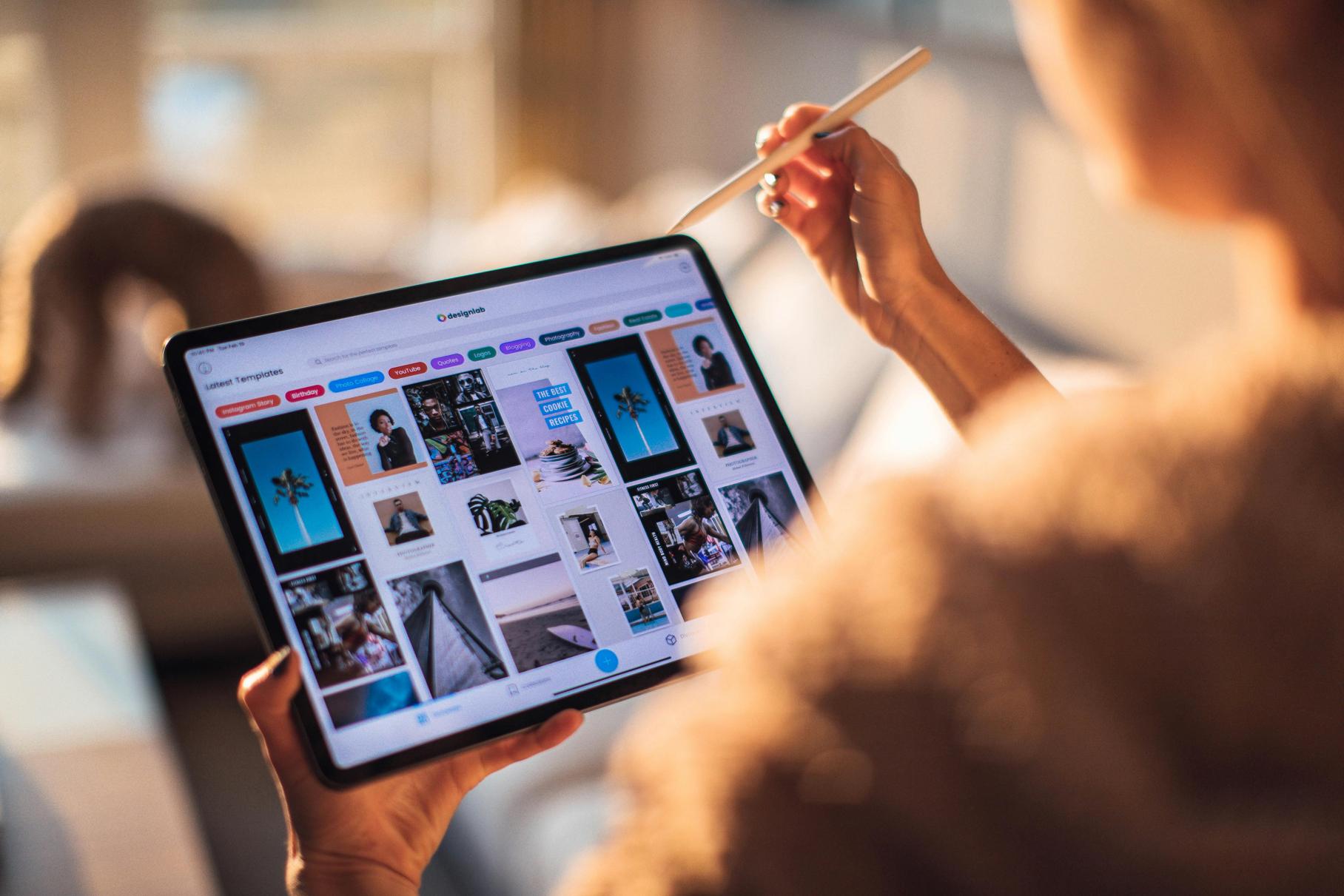
Installation and Maintenance of Paperlike Screens
Installing a Paperlike screen is straightforward, but care is needed to avoid bubbles and ensure alignment. Here are basic steps to follow:
- Clean the Screen: Use a microfiber cloth to remove dust and fingerprints.
- Align the Screen Protector: Carefully align the protector with your iPad screen, starting from one edge.
- Apply Slowly: As you apply the protector, use a card or tool to smooth out bubbles and ensure proper adhesion.
For maintenance, avoid using abrasive cleaners. Stick to a microfiber cloth for regular cleaning. If the protector shows wear or scratches, consider replacing it to maintain optimal tactile feedback and screen clarity.
Conclusion
Paperlike screens offer a significant enhancement to the functionality and user experience of iPads, making them a worthy consideration for artists, students, and professionals alike. By mimicking the feel of paper, they provide unparalleled tactile feedback, improve accuracy, and reduce eye strain, justifying their place in the market.
Frequently Asked Questions
How do you install a Paperlike screen on an iPad?
To install a Paperlike screen, start by thoroughly cleaning the iPad screen to remove dust and oil. Carefully align the screen protector with the edges of your iPad and apply it slowly, smoothing out any bubbles as you go with a card or squeegee.
Do Paperlike screens reduce eye strain?
Yes, Paperlike screens reduce eye strain with their matte finish that minimizes glare and reflections, making it easier to read and work for extended periods without discomfort.
Are Paperlike screens worth the investment?
For many, Paperlike screens are worth the investment due to their enhanced writing and drawing experience, glare reduction, and tactile comfort, offering great value over traditional screen protectors.