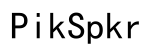How to Draw on a Tablet: A Comprehensive Guide
Introduction
Drawing on a tablet can be both exhilarating and challenging, especially for beginners venturing into digital art for the first time. This guide aims to simplify the process, walking you through the essentials—from choosing the right tablet to mastering advanced drawing techniques. Whether you're a seasoned artist looking to transition to digital media or a novice eager to explore new creative avenues, this comprehensive guide will provide you with the insights and tools needed to create stunning digital art.

Choosing the Right Tablet
Your artistic experience largely hinges on the tablet you choose. There are various models designed specifically for artists, each with its own set of features and benefits.
- Screen Sizes and Resolutions: Tablets come in different screen sizes and resolutions. A larger screen with a higher resolution offers more detail and space, making it easier to work on intricate designs.
- Pressure Sensitivity: This feature is crucial as it allows the tablet to detect how hard you're pressing the stylus. High-pressure sensitivity (measured in levels, e.g., 2048, 4096) means more control over brush strokes.
- Brands: Industry leaders like Wacom, Huion, and XP-Pen offer a range of models catering to different skill levels and budget constraints. Research these brands to find a model that meets your artistic needs.
Selecting the right tablet sets the foundation for a seamless drawing experience. Once you have your tablet, the next step is equipping yourself with essential drawing software.
Essential Drawing Software
With a tablet in hand, the next step is choosing software that complements your artistic style. Here are some popular choices for digital artists:
- Adobe Photoshop: Known for its versatility, Photoshop is a favorite among professional artists. Its array of brushes, layers, and editing tools make it ideal for detailed illustrations.
- Corel Painter: This software mimics traditional painting, offering realistic brushes and textures. It's perfect for artists transitioning from traditional to digital mediums.
- Procreate: Exclusive to iPad, Procreate is user-friendly and packed with features like QuickShape and StreamLine, which help in precision drawing.
- Krita: A free, open-source option that doesn't skimp on quality. Krita offers robust tools and is ideal for beginners wanting to explore digital art without an upfront cost.
Having the right software enhances your ability to realize your artistic vision. Now, let's create a conducive workspace for your digital endeavors.

Setting Up Your Workspace
A clutter-free, ergonomic workspace is pivotal for long drawing sessions, affecting both your comfort and productivity.
- Ergonomic Desk and Chair: Invest in a comfortable chair with proper back support and a desk at an appropriate height. Your arms should be at a 90-degree angle when drawing.
- Lighting: Ensure your workspace is well-lit with natural or soft lighting to reduce eye strain.
- Organize Your Tools: Keep your stylus, charging cables, and other accessories within easy reach. Using a tablet stand can also help maintain a good posture.
A well-organized and comfortable workspace sets the stage for productive and enjoyable drawing sessions. Once everything is in place, it's time to dive into the basics of digital drawing.
Basic Drawing Techniques
Understanding the fundamental techniques can dramatically improve your digital art skills. Here are some basics to start with:
- Line Art: Begin with simple sketches to practice line weighting and consistency. Use the pressure sensitivity of your tablet to vary line thickness.
- Shading and Gradients: Learn to use brushes to create smooth gradients and realistic shading. Experiment with different brush settings to achieve the desired effect.
- Layers: Utilize layers to manage different parts of your drawing independently. This makes it easier to edit specific elements without affecting others.
- Color Theory: A basic understanding of color theory can enrich your artwork. Use the color wheel and blend modes in your software to experiment with different color schemes.
Mastering these basic techniques will give you a solid foundation in digital art. Once you're comfortable with the fundamentals, you can explore more advanced tips and tricks.

Advanced Tips and Tricks
Enhance your digital drawing skills with these advanced tips:
- Custom Brushes: Most software allows you to create and download custom brushes, offering unique textures and effects you won't find in default options.
- Blending Modes: Familiarize yourself with blending modes like multiply, overlay, and screen to add depth and dimension to your art.
- Shortcuts: Learning keyboard shortcuts can significantly speed up your workflow. Customize shortcuts in your software for frequently used actions.
- Reference Images: Use references to understand anatomy, lighting, and perspectives better. Many artists use a secondary screen or software feature to keep references at hand.
These advanced techniques will help refine your digital art, making it more polished and professional. However, every artist faces challenges, so let's address some common hurdles.
Overcoming Common Challenges
Digital drawing is not without its challenges, but knowing how to navigate them can help you improve.
- Stylus Control: It might take time to get used to controlling the stylus. Practice daily to develop finer motor skills.
- Software Mastery: The multitude of features in drawing software can be overwhelming. Focus on learning one aspect at a time, and use online tutorials for guidance.
- Art Blocks: Creative blocks can be frustrating. Take breaks and seek inspiration from other artists or nature.
- Eye Strain: Staring at a screen for prolonged periods can cause eye strain. Use the '20-20-20 rule' (every 20 minutes, look at something 20 feet away for 20 seconds).
Overcoming these challenges will make your digital art journey smoother and more enjoyable. Once you're happy with your work, it’s time to showcase it.
Showcasing Your Art
Showing your art to the world can garner feedback and recognition, helping you grow as an artist. Here are some ways to showcase your digital art:
- Online Portfolios: Create a portfolio on websites like Behance or Adobe Portfolio to present your best works professionally.
- Social Media: Platforms like Instagram, Twitter, and DeviantArt are great for sharing your work with a broader audience. Engage with other artists to build a community.
- Art Communities: Join online forums and communities like ArtStation or Reddit’s r/Art. Participating in art challenges and collaborations can boost your visibility.
- Prints and Merchandise: Websites like RedBubble and Society6 allow you to sell prints and merchandise featuring your artwork.
Now that you know how to present your work, let's wrap up with some final thoughts.
Conclusion
Drawing on a tablet opens up a world of creative possibilities, blending technology and artistry in exciting new ways. From choosing the right tablet to mastering advanced techniques and showcasing your work, this comprehensive guide is a roadmap for your digital art journey. Embrace the learning process, practice consistently, and don't be afraid to experiment—your skills will grow, and so will your creative satisfaction.
Frequently Asked Questions
What is the best tablet for drawing as a beginner?
For beginners, the Wacom Intuos series or the Huion Inspiroy H640P are excellent choices. They offer a good balance of price and features, providing a solid introduction to digital art.
Can you draw on any tablet?
While you can draw on most tablets using styluses, tablets designed for drawing offer better pressure sensitivity, stylus compatibility, and specialized software support, enhancing your overall drawing experience.
How do I improve my digital art skills?
Improving digital art skills requires consistent practice. Start with basic drawing techniques, learn how to use your drawing software effectively, and seek feedback from other artists to refine your work. Experimentation and continual learning are key.